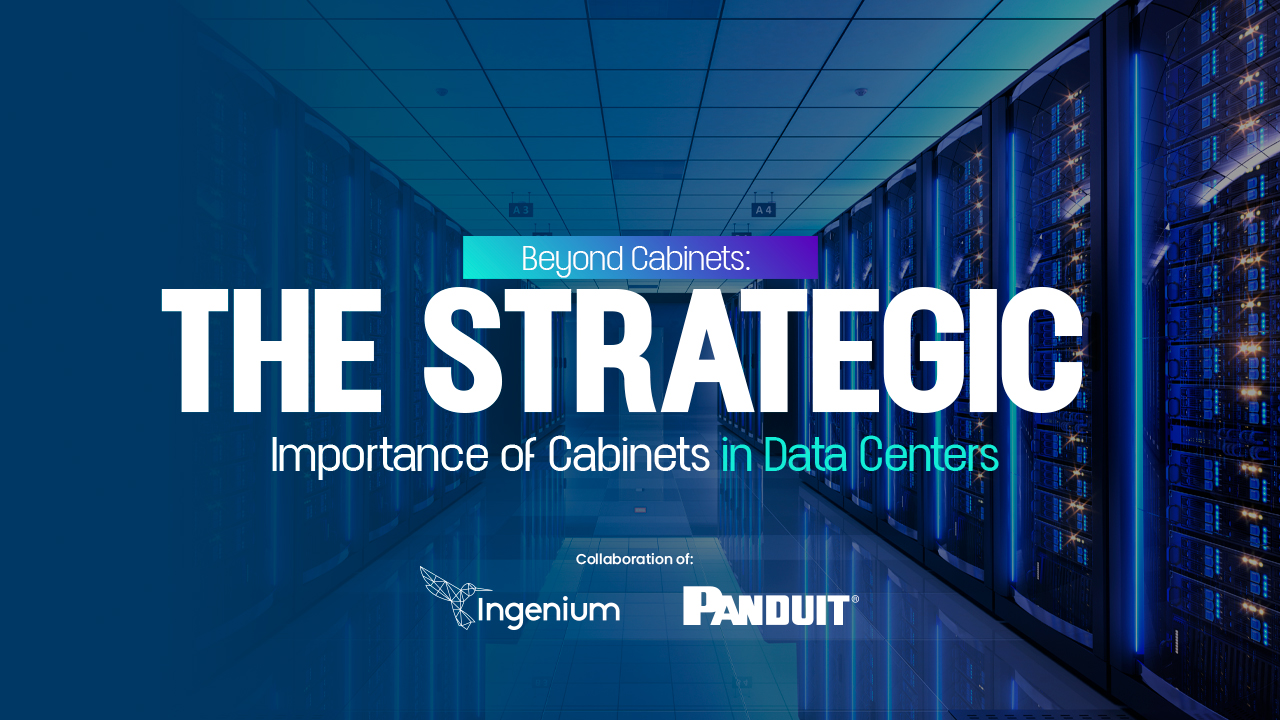Article written by Ingenium in collaboration with Efrén Vargas, Technical System Engineer in Panduit
 In the world of technology, where information is the most valuable asset, data centers stand as fundamental pillars for the storage, processing and management of data on a massive scale. Within these facilities, cabinets are not simply physical cabinets, but strategic components that play a crucial role in the efficiency, security, and performance of the entire digital infrastructure.
In the world of technology, where information is the most valuable asset, data centers stand as fundamental pillars for the storage, processing and management of data on a massive scale. Within these facilities, cabinets are not simply physical cabinets, but strategic components that play a crucial role in the efficiency, security, and performance of the entire digital infrastructure.
Every mission-critical piece of equipment in a data center, such as servers, hard disk arrays and networking equipment, is meticulously installed within a cabinet that ensures the integrity of the information, protects it from damage or attack from any source.
Below, we will review why cabinets are key elements that must respond even to aspects such as the quality certifications that the operators of these infrastructures are constantly looking for.
-
Efficient Equipment Installation:
At first glance, a cabinet may look like a simple metal cabinet; However, its interior design is meticulously designed to efficiently house electronic equipment of various types. The careful arrangement of servers, switches, routers, and other devices inside the enclosure facilitates the management of electrical and telecommunications wiring, minimizes electromagnetic interference, and contributes to optimal air circulation for cooling.
-
Safety & Security:
Cabinets not only safeguard valuable equipment, but also act as physical security shields. Protecting mission-critical equipment from unauthorized access and accidental damage is essential. Cabinets, with their various types of locks and controlled access systems, contribute significantly to maintaining the integrity of equipment and the information stored within it.
-
Thermal Management:
Controlling the temperature at which mission-critical equipment operates is a constant challenge in data centers. Enclosures play a crucial role in thermal management as they house the equipment that needs to be cooled. A well-designed enclosure makes it easy for cold air to get in where mission-critical equipment requires it, and then conducts hot air from the equipment so that it is expelled entirely into the hot aisle.
This enclosed environment offered by high-performance cabinets helps manage airflow, optimizes cold air distribution, and helps implement more efficient refrigeration systems. This not only ensures optimal equipment performance, but also reduces the operational costs associated with data center operation.
-
Escalabilidad y flexibilidad:
The modular nature of the enclosures allows for easy scalability and adaptability to the changing demands of the business environment. As businesses grow, the ability to add or reconfigure equipment within cabinets facilitates growth without the need to make significant changes to the data center. For this reason, cabinets must have the ability to support various types of equipment, ample load capacity, wheel options to move cabinets in and out of cleanrooms, with and without equipment installed inside them.
-
Remote Management & Monitoring:
In the age of global connectivity, remote management has become essential. The cabinets are not simple cabinets, but incorporate remote monitoring and management technologies that allow administrators to monitor equipment performance, receive real-time alerts and take corrective action, remote or local access control management, all from one central location.
What specifications should I consider for a cabinet?
A recent article, published by Statista, counted 5,376 data centers in the United States. In addition, Mexico and Brazil are the countries with the most Data Centers in Latin America (166 and 163, respectively), India is not far behind, with 151, and Spain is home to 140 centers in its territory.
Obviously, the physical infrastructure of these buildings varies according to the size, type of business and information processing requirements. Panduit, developed a best practice guide for "Colocation" data centers in which it addresses aspects such as the selection of the size of the cabinet, its characteristics and the appropriate way of implementation. These specifications may vary according to the manufacturer or the type of data center, but they are the minimum important characteristics to consider for the proper selection of the type of enclosure.
Cabinet Width: Range from 600mm to 800mm (approximately 24 inches – 32 inches)
- The width of the enclosure will depend on the space required for proper cable management: if the enclosure is going to house mostly servers, a width of 600mm is sufficient since the cabling volume will not be very high. On the other hand, if the enclosure will be used to handle entirely copper or fiber optic cabling or a mixture of networking equipment and cabling, an 800mm enclosure is desirable to have the right conditions for cabling management.
- When using 700mm and 800mm cabinets, it should be noted that proper fittings are required to prevent hot and cold air mixing through the vertical spaces on the sides of the mounting rails.
- Some networking equipment requires lateral rather than front-rear cooling, in those cases, the use of 800mm cabinets is also required to allow these devices to take the cold air from the side, sometimes even the use of accessories that conduct the cold air to the required place and the warm air to the cold aisle is even required. It is recommended that the cabinets are designed to accommodate these accessories for airflow management.
Cabinet Depth: Range from 900mm to 1200mm (approximately 35 inches – 48 inches)
The depth of the cabinet is directly related to the depth of the equipment to be installed inside it, consider these values as an example:
- Typical server depth: in a range of 24" to 36"
- Typical switch depth: in a range of 16" to 24"
- Cable management for each piece of equipment. Consider, for example, a typical server that has two copper connections to LAN networks (main and redundant), plus a fiber-optic connection to a SAN storage network, plus two power cables (bus A and bus B for redundancy). This adds up to 5 cables per server and if it's 30 servers inside a cabinet, it represents 150 cables that need to be properly organized on the back of the cabinet.
If the servers are also 36 inches deep and our cabinet is 40 inches deep, we have to "try" to organize all this cabling in just 4 inches of space, that will cause problems of cable management, mixed power and telecommunications cables, inability to properly install the PDUs in the cabinets, blocking the passage of hot air into the hot aisle and can even reach the point that the rear doors cannot be closed, also generating a safety problem for these equipment.
Another consideration in the selection of the depth of the cabinets is that the PDUs that allow the power supply of mission-critical equipment are installed in the rear. These PDUs today are more than power strips with electrical outlets; Through them, many of the monitoring of power and environmental conditions of the equipment are carried out and can even be part of the access control to the cabinet. Therefore, enclosures must be designed to be able to install these PDUs on their back in an easy way, so that they do not interfere with the rest of the wiring required for other systems.
Cabinet Height: Range of 42RU – 54RU (approximately 6 ft 8" – 8 ft 3")
The height of the cabinet depends on many factors such as:
- Height available in the cleanroom
- Data Center Operator Specifications
- User's Space Requirements (Rack Units)
- Height of other previously installed systems: power ducts, telecommunications conduits, fire suppression systems, among others.
- ANSI/TIA-569-D recommends a maximum of 45RU (~7′)
- It is important to consider that, the higher the altitude, the greater the amount of equipment that can be installed inside a cabinet, which represents a greater electrical load and greater cooling requirements. It usually happens on occasions that very high cabinets are requested but the maximum power per cabinet is very low and then the cabinets can only be used at 50% or less of their capacity or, there are rack units available, there is availability of electrical power, but, there is no cooling capacity. For this reason, it is important that there is fluid and permanent communication between the client and the design team so that an appropriate height is selected, according to the real needs of the site.
- The ease of operation of these structures is very important, as very tall cabinets can affect the ease with which equipment is installed or removed from them, as well as the operations related to wiring within them.
Other Desirable Cabinet Features
- It is highly desirable that cabinets include universal PDU brackets that allow for easy and tool-free installation of PDUs from different manufacturers, this also ensures that the cabinet has a space to install these essential accessories.
- The use of white cabinets instead of black allows for improved efficiency of lighting systems, which can lead to the use of fewer luminaires to illuminate the same area or an increase in the level of illumination in the area.
- Prefer cabinets that allow cabinet-level security systems to be installed (card, biometrics, retina scans, HID).
- Keep in mind that cabinet rails are standard in width, but the way equipment is mounted may be different. There are two ways of mounting, round screws and square holes (cage nuts). The former are typically used for networking equipment and the latter in server cabinets, but this is not necessarily a rule so it is important to establish beforehand what type of assembly the mission-critical equipment will require to be installed.
- It is important that cabinets have the necessary accessories to seal any vertical or horizontal spaces that exist, keeping cold air separate from hot air (airflow management).
- The cabinets must have wheels that allow the movement of the same with and without installed equipment and must also have leveling legs that will be used when the cabinet is in place.
- Prefer cabinets that offer electrical continuity between their different parts such as doors, rails, side covers, without the need for jumper cables as those normally tend to be disconnected and electrical continuity is lost.
- Enclosures should have properly established holes for the entry of telecommunications and power cables.
Installing the Cabinets, Additional Considerations
- Always consider having a minimum of 36 free on the front and back of cabinets. This space will be required for the installation/uninstallation of equipment during the operation of the Data Center.
- Always try to keep telecommunications wiring separate from electrical wiring.
- When you start installing equipment, do it from the bottom up trying to keep heavier equipment at the bottom of the cabinet.
- Whenever possible, leave a 1RU clearance every 5 or 6RU by installing a blank panel in that space
- Limit to 1 device per rack unit (RU) and always install the following equipment using the RU markings on the cabinet rails.
- Anchor cabinets properly, following the manufacturer's recommendations and Local Seismic Codes.
This article was produced between Ingenium and Panduit with the aim of bringing valuable content to readers and contributing to the Data Center industry from our knowledge and trajectory in the market.